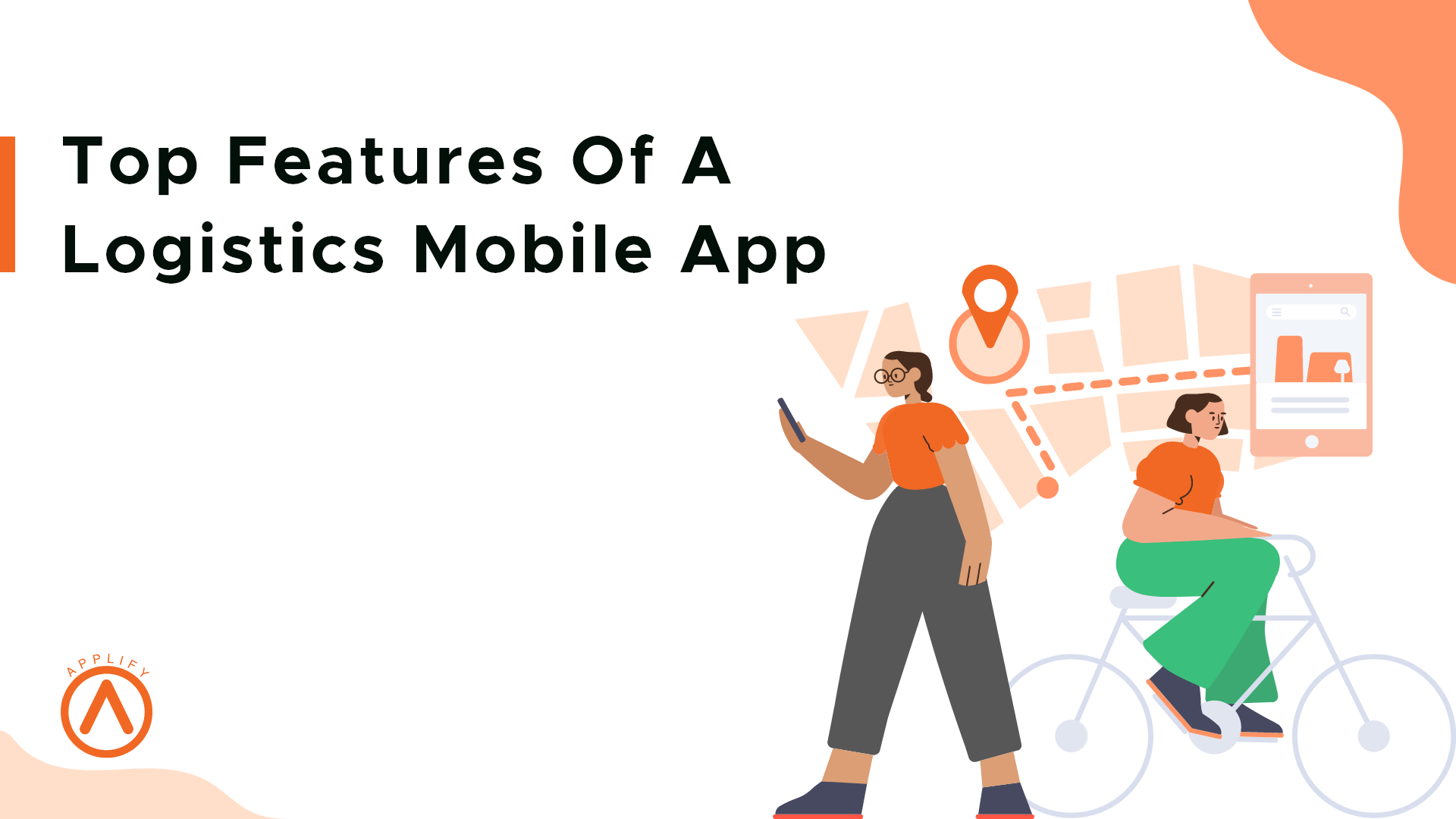Looking to create react native app in 2023? You’re in the right place! In this guide, we’ll walk you through the steps necessary to create your first react native app. We’ll cover everything from developing the app’s design and architecture to deploying it on the web.
By the end of this guide, you’ll have everything you need to develop a successful react native app in 2023.
Overview & Advantages of React Native
React Native is an open-source mobile application development framework developed by Facebook in 2015. It allows for the development of cross-platform mobile applications for iOS and Android.
React Native uses messages from the JavaScript thread instead of HTML or CSS. This enables developers to write native code in languages such as Java and Objective-C or Swift. This makes development faster and more efficient than with other platforms.
Besides, it provides greater control over the app’s functionality and appearance. This makes it a preferred choice for app development among developers and users.
With its advanced features and easy-to-use interface, React Native has gained popularity among developers and users alike.
Guide on How to Create a React Native App in 2023
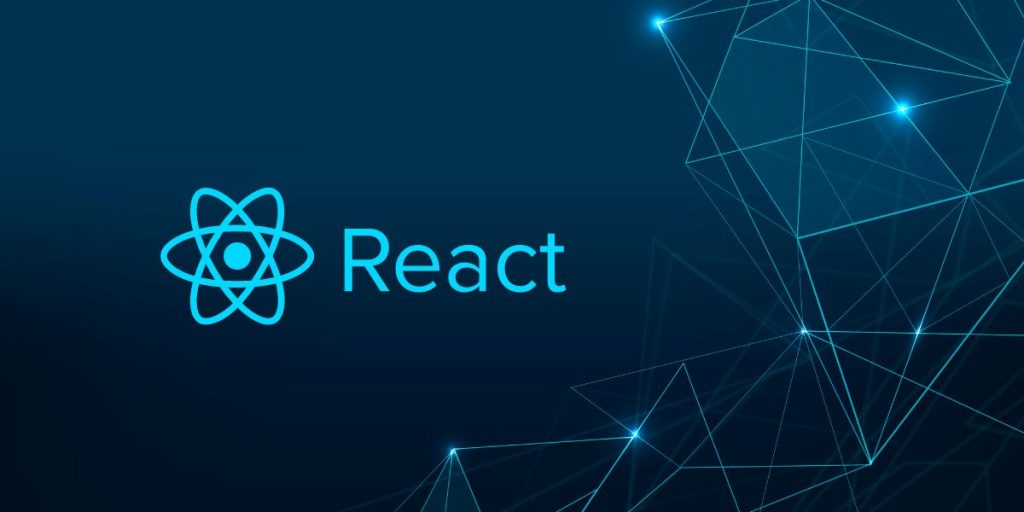
1. Development Environment and react native mobile app architecture
To set up the development environment for React Native, you will need a Mac or PC running OS X or Windows, and a recent version of npm installed. You’ll also need to install react native CLI, which is a command-line tool for building and publishing native mobile apps using React. Finally, you’ll need to create a new app in Xcode or Android Studio and make sure that it’s using the React Native plugin. After that, react native CLI can be used to set up the development environment.
Once the setup is complete, it’s time to write native code in languages such as Java for Android and Objective-C or Swift for iOS to make the app even more flexible. Besides, this framework provides a collection of reusable components for building app interfaces.
This provides an easy way to build complex UIs quickly without having to worry about native development constraints such as device fragmentation and app size limits. Additionally, with each update of React Native comes better support for various platforms and devices, which makes it an excellent choice for building cross-platform mobile apps.
2. Building the User Interface for the React Native App
For the Web, developers can access the Github repo to view the project structure. To configure the application for the web, developers can select “Run” and “Edit Configurations”, enabling them to build and launch the application.
When debugging a React Native application, developers can enable remote debugging. This helps in gaining valuable insights into app performance-keeping an eye on app performance.
While you create react native app, it is essential to keep track of the various components, be they native or javascript.
The native components empower app customization-native code is developed for specific platforms, allowing for faster and more optimized app building. While javascript components can be reused across platforms, they are developed specifically for a single platform.
Hence, native components provide a rich interface for app development- whereas javascript components provide lightweight and efficient endpoints. Based on client demands, native vs javascript components should be selected accordingly.
3. Integrating Functionality into your React Native App
- Create React Native app with a single codebase for Android and iOS devices with the help of React Native.
- Develop a standalone React Native Windows app by building an appx package in Visual Studio.
- Utilize native code such as Java for Android and Objective-C or Swift for iOS to customize your React Native app further. Install create-react-native-app to begin building your react native app.
- Use messages from the javascript thread instead of HTML or CSS for a smoother user experience.
- Build native interfaces using the react-native-native-interface library.
- Use reactivity to create more complex and dynamic interfaces.
- Design your app’s interface using patterns, components, and idioms from native apps.
Testing Your app before launch
Before launching a react native app, make sure to test it thoroughly. It’s essential to run thorough tests on your app to catch any issues before it goes live.
Consider using different browser and device configurations (i.e., different screen sizes, and operating systems) to ensure the app is functioning properly across the widest range of end-user devices possible.
Additionally, perform automated testing using tools such as React-native-CLI or Enzyme. These tools can help you run tests quickly and easily, saving you time and making sure your app is ready for launch.
If you’re creating a native app that interfaces with a server, consider running automated integration tests on your development server and ensuring they pass before launching the app to customers.
Maintenance and Updates
Updating and maintaining React Native apps is vital for ensuring app performance and stability. It’s important to keep track of app updates and make sure they are always up-to-date.
This ensures that app features, functionality, and appearance remain consistent. You can use app updates to improve app performance or fix bugs. With each update, you can test the app on various devices and platforms to ensure it’s compatible with the latest version of the app.
You can also use app updates to add new features or enhance existing ones. Each time a new update is released, you should carefully check the changes made in it and verify if everything is working as expected.
Always remember to hire a team of developers that are skilled to provide scalable maintenance support.
Conclusion
React Native is a native app development platform that allows you to develop mobile applications once and create native-like apps across multiple platforms by just changing the code. With React Native, you can create native-like apps for Android and iOS devices in just a matter of days. It allows you to reuse existing app code and design elements while taking advantage of native app functionality such as faster performance, smoother user interface response, and tighter integration. React Native mobile app development has become quite popular in recent years, with thousands of developers creating apps every day. With this knowledge, you’ll be well on your way to building app success. In case you need to a dedicated tech team please contact us today.